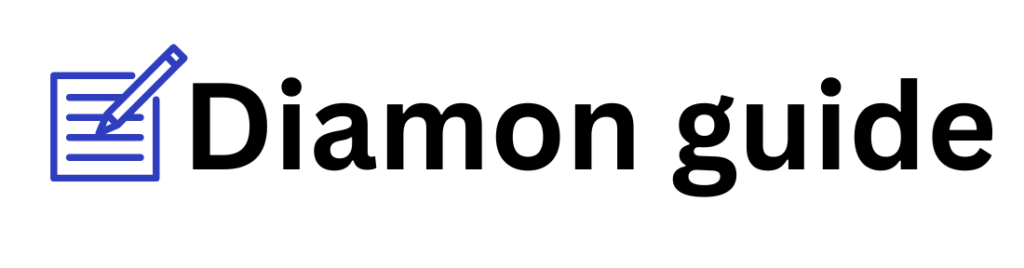SentryPC Review 2024 BEST MANITORING
Introduction to SentryPC
SentryPC is a comprehensive monitoring and control software solution designed for individuals, parents, and businesses looking to manage and secure computer usage. This powerful tool provides an extensive range of features that make it possible to monitor activities, filter content, and set time restrictions on devices. SentryPC stands out in the market for its flexibility and ease of use, making it ideal for both professional environments and family settings.
For businesses, SentryPC helps boost productivity and ensure compliance by tracking employee activities, monitoring app usage, and logging internet activity. With real-time alerts and in-depth reporting, it offers managers complete visibility into how workplace devices are used, helping to improve focus and reduce security risks.
Parents can also benefit from SentryPC’s robust set of tools, which allows them to monitor their children’s online activities and restrict access to inappropriate content. With customizable content filters and time limits, SentryPC helps parents create a safe online environment while teaching responsible digital habits.
Whether you’re a manager aiming to increase productivity or a parent concerned about online safety, SentryPC offers a complete solution tailored to your needs. In this guide, we’ll delve into SentryPC’s unique features and capabilities, comparing its strengths and limitations to help you decide if it’s the right fit.
Key Features of SentryPC
SentryPC offers a wide array of features that make it a leading choice for monitoring and control software. Designed for both personal and professional use, SentryPC combines powerful functionality with user-friendly tools, enabling users to gain complete oversight of device usage. Here are the key features that set SentryPC apart:
1. Comprehensive Activity Monitoring
SentryPC provides detailed monitoring capabilities, including activity logging, keystroke tracking, and real-time usage reports. This feature allows you to track every action performed on a device, from the websites visited to the applications opened, making it an invaluable tool for both businesses and parents.
2. Content Filtering and Access Control
One of the standout features of SentryPC is its content filtering, which allows you to block specific websites, applications, and types of content based on custom criteria. Parents can set up age-appropriate filters to block harmful content, while businesses can restrict access to sites that may decrease productivity or pose security risks.
3. Time Management Tools
SentryPC includes robust time management features that let you set specific usage limits. You can restrict device access to certain hours of the day or set daily and weekly limits, ensuring users are only on devices during approved times. This feature is particularly useful for parents wanting to manage screen time or employers seeking to enforce work hours.
4. Real-Time Alerts and Notifications
SentryPC keeps you informed with real-time alerts that notify you when a specific action or event occurs. For example, you can receive alerts if a restricted website is accessed, or if an unusual activity is detected. This feature is essential for both immediate parental intervention and business oversight.
5. Detailed Reporting and Analytics
The software provides an in-depth reporting system that gives users access to visual data on usage trends, activity patterns, and more. SentryPC’s reports can be customized to show daily, weekly, or monthly summaries, providing valuable insights that help managers and parents alike understand behavior patterns and make informed decisions.
6. Remote Management Capabilities
With SentryPC, you can remotely manage and monitor devices, making it easy to access settings, review logs, and control features from any location. This remote accessibility is ideal for overseeing multiple devices, whether at home or in different office locations.
7. Customizable Settings and User Profiles
SentryPC allows you to create individual user profiles with tailored restrictions, time limits, and content filters. This flexibility lets businesses and families customize controls based on each user’s needs, ensuring a more personalized and effective approach to monitoring and control.
8. Secure Data Storage and Privacy Controls
SentryPC takes data privacy seriously, providing secure storage for all recorded information and ensuring compliance with data protection laws. Only authorized users have access to sensitive data, making it a trusted solution for families and businesses prioritizing privacy.
Each of these features makes SentryPC a powerful tool for monitoring and managing device usage. In the sections that follow, we’ll dive deeper into how these features perform in real-world scenarios, helping you determine if SentryPC is the right solution for your monitoring needs.
User Interface and Ease of Use
One of the biggest advantages of SentryPC is its user-friendly interface, which simplifies the monitoring and management process. Designed with accessibility in mind, SentryPC offers a clean, intuitive dashboard that allows users to navigate its features with ease. This is particularly beneficial for both tech-savvy users and those with minimal technical experience, as the layout ensures that even first-time users can quickly find the tools and settings they need.
Straightforward Dashboard Design
The SentryPC dashboard is organized logically, with distinct tabs for monitoring, settings, reports, and user profiles. This structure ensures that users can switch between monitoring activity, configuring restrictions, and generating reports without confusion. Important information, such as real-time alerts and activity logs, is displayed prominently on the dashboard, making it easy to monitor activities at a glance.
Simple Setup and Configuration
Setting up SentryPC is straightforward and typically takes only a few minutes. The software provides a guided installation process and step-by-step instructions to help users set up profiles, configure monitoring preferences, and enable content filters. SentryPC also includes pre-configured settings and default templates, so users can quickly start monitoring with minimal customization if they prefer.
Customizable Controls for Individual Needs
SentryPC is designed to be flexible, allowing users to create personalized settings and restrictions for each device or user profile. This customization is ideal for families who want to tailor access for children of different ages or for businesses with specific monitoring needs for different roles. The software’s intuitive design ensures that these configurations can be adjusted easily as needs change.
Accessibility Across Devices
With SentryPC’s remote access features, users can manage and monitor devices from any location with internet access. This functionality means that parents can check in on their children’s activities even when away from home, and business managers can oversee workplace devices from any location. The responsive interface adapts to various screen sizes, making it accessible from desktops, tablets, and even mobile devices.
User Support and Resources
For those needing assistance, SentryPC offers a variety of support resources, including tutorials, FAQs, and customer support options. This wealth of resources further enhances ease of use, allowing users to quickly find answers and troubleshoot any issues they may encounter.
In summary, SentryPC’s user interface and ease of use make it a standout choice in the monitoring software market. Its well-organized dashboard, simple setup, customizable controls, and remote accessibility ensure that users can manage device usage effectively without facing a steep learning curve.
Pricing Plans and Licensing
Here’s the content for the “Pricing Plans and Licensing” section, using “SentryPC” as the focus keyword:
Pricing Plans and Licensing
SentryPC offers flexible pricing plans and licensing options that cater to different user needs, whether for family use, small businesses, or larger organizations. Each plan is structured to give users access to a variety of monitoring and control features, making SentryPC an affordable solution for managing device usage. Here’s a breakdown of the current pricing tiers:
Basic Plan
The Basic Plan is SentryPC’s entry-level option, ideal for individuals or families who need monitoring and control features on a single device. This plan includes core functionalities like activity monitoring, content filtering, time management, and basic reporting. Priced affordably, the Basic Plan is a good starting point for parents who want to oversee and control their children’s digital activities without committing to a more comprehensive package.
Business Plan
The Business Plan is designed for small to medium-sized businesses that need to monitor multiple devices within a single account. This plan includes advanced features such as detailed reporting, real-time alerts, and remote access, allowing business managers to monitor employee productivity and ensure policy compliance across the organization. The Business Plan provides licenses for multiple devices, with the option to add additional licenses as needed, making it scalable for growing teams.
Enterprise Plan
For large organizations, SentryPC offers the Enterprise Plan, which supports extensive monitoring needs across numerous devices and locations. This plan includes all of SentryPC’s features, such as remote management, comprehensive analytics, and customizable user profiles. The Enterprise Plan also comes with priority customer support, offering businesses quick assistance whenever needed. This tier is best suited for corporations and institutions that require robust, centralized control over large numbers of devices.
Customizable Add-ons and Licenses
In addition to these predefined plans, SentryPC allows users to purchase additional device licenses and add-on features based on specific needs. This flexibility is helpful for users whose needs may change over time, as they can upgrade their plan or add more licenses without having to start over with a new package.
Annual vs. Monthly Billing
SentryPC provides both annual and monthly billing options for each plan, allowing users to choose the most budget-friendly option. Annual subscriptions generally come with a discount, making them a cost-effective choice for users planning to utilize SentryPC long-term. Monthly billing, on the other hand, offers flexibility for those who may need the service temporarily or want to try it out before committing.
Free Trial and Money-Back Guarantee
For new users, SentryPC offers a free trial period, allowing them to explore the features and assess the software’s fit for their needs before purchasing. Additionally, SentryPC has a money-back guarantee for its paid plans, ensuring user satisfaction and building confidence in the product.
Overall, SentryPC’s pricing plans and licensing options make it accessible for a range of users, from families and small businesses to large corporations. The customizable licensing, affordable tiers, and flexible billing options provide excellent value, making SentryPC a competitive choice in the monitoring software market.
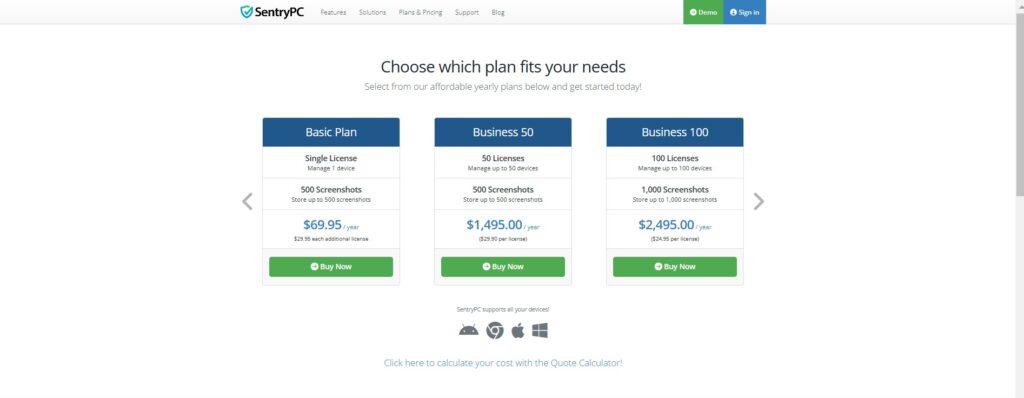
Compatibility with Devices and Operating Systems
SentryPC is designed to be highly compatible across various devices and operating systems, making it accessible for a wide range of users. Its flexibility allows families and businesses to implement monitoring and control features on different device types, ensuring that SentryPC fits seamlessly into diverse digital environments. Here’s a closer look at SentryPC’s compatibility options:
Windows Compatibility
SentryPC is fully compatible with Windows, supporting versions from Windows 7 through the latest release of Windows 11. Windows users benefit from a complete range of features, including activity logging, content filtering, time management, and real-time alerts. The software performs optimally on Windows devices, providing smooth and efficient monitoring and control without impacting system performance.
macOS Support
While SentryPC’s full feature set is primarily optimized for Windows, it does offer limited support for macOS. Mac users can still benefit from essential monitoring tools, including activity tracking and content filtering, but may not have access to every feature available on the Windows version. This partial compatibility ensures that macOS users can still utilize SentryPC for basic monitoring, though it’s worth noting that certain advanced functionalities may be limited on this platform.
Mobile Device Compatibility
Currently, SentryPC is primarily designed for desktop and laptop monitoring rather than mobile devices like smartphones and tablets. This focus makes it a top choice for organizations that need to monitor computers used in the workplace or for parents overseeing children’s activities on home computers. Mobile compatibility is not a core feature at this time, so users looking for smartphone monitoring options may want to consider additional solutions alongside SentryPC.
Browser-Based Remote Access
One of SentryPC’s standout features is its remote access capability, which is accessible through any web browser. This browser-based access means users can log in to the SentryPC dashboard from virtually any device with internet access, including smartphones, tablets, and computers. The remote dashboard allows users to monitor activities, adjust settings, and view reports in real-time, even if they are not physically near the monitored device. This feature adds a layer of flexibility, enabling access to SentryPC’s features from any operating system with browser support.
System Requirements
To ensure optimal performance, SentryPC requires devices to meet basic system requirements, such as adequate processing power, storage, and internet connectivity. These requirements are minimal, allowing SentryPC to run smoothly on most modern computers without causing lag or disruptions. Users can refer to SentryPC’s official documentation for specific requirements based on their chosen operating system.
Regular Updates for Broader Compatibility
SentryPC frequently updates its software to maintain compatibility with the latest Windows and macOS versions, providing users with ongoing support and new feature enhancements. These regular updates ensure that SentryPC remains compatible with evolving operating systems and continues to deliver reliable performance across supported devices.
In summary, SentryPC offers strong compatibility for Windows devices, with limited macOS support and remote access via any browser. While it is not currently optimized for mobile device monitoring, its robust compatibility with desktop and laptop systems makes SentryPC an ideal choice for users focused on computer-based monitoring and control.
Privacy and Data Security
When it comes to monitoring and control software, privacy and data security are critical concerns. SentryPC addresses these priorities by implementing strong security measures to protect user data and ensure compliance with privacy regulations. With SentryPC, users can feel confident that their data remains secure, whether they’re managing workplace devices or monitoring family computers.
Secure Data Storage and Encryption
SentryPC places a high priority on data security by utilizing encrypted storage for all activity logs and monitored data. This encryption ensures that sensitive information, such as keystrokes, websites visited, and screenshots, is safeguarded from unauthorized access. Data stored within SentryPC is accessible only to authorized users, providing peace of mind to both business managers and parents concerned about data security.
User Access Control and Permissions
To further enhance privacy, SentryPC includes user access control options that allow administrators to assign different levels of access to each user. For instance, in a business setting, a manager may have full access to monitoring data and settings, while employees may be restricted from certain sections of the software. This granular control over access permissions helps to maintain privacy within the organization and prevents unnecessary exposure of sensitive information.
Compliance with Data Protection Regulations
SentryPC is designed with data protection compliance in mind, adhering to regulations that govern data privacy. For businesses, this is especially important, as compliance with standards like GDPR is mandatory in many regions. SentryPC’s secure data handling and user consent features support compliance, making it a viable choice for organizations that prioritize regulatory adherence.
Anonymous Monitoring Options
SentryPC offers flexible monitoring settings, including the option for anonymous or discreet monitoring. This feature allows administrators to monitor activity without notifying the user, making it useful in situations where transparent oversight is required. However, SentryPC also allows users to configure notifications and disclosures, ensuring that the software can align with both privacy preferences and transparency requirements.
Remote Data Access and Secure Login
SentryPC provides a remote dashboard accessible through a secure web login. This allows users to monitor and manage devices from any location with internet access. The secure login process requires authorized credentials, protecting the dashboard from unauthorized access and providing users with a secure way to access data remotely. With this feature, SentryPC combines flexibility with a strong security foundation, allowing users to maintain privacy without sacrificing convenience.
Data Retention and Deletion Policies
To give users full control over their data, SentryPC includes customizable data retention and deletion settings. Users can choose to retain data for specific timeframes or delete it as needed, ensuring that sensitive information is not stored longer than necessary. This feature aligns with data minimization practices, giving users greater control over their data footprint and enhancing overall privacy.
Regular Software Updates and Security Patches
SentryPC frequently releases updates to improve security, fix vulnerabilities, and stay current with evolving privacy standards. These regular updates ensure that SentryPC remains a secure and reliable monitoring solution, providing users with the latest protections against potential threats and privacy risks.
In summary, SentryPC’s robust privacy and data security features make it a trusted solution for those needing to monitor digital activities while safeguarding sensitive information. With encrypted storage, user access controls, compliance support, and secure remote access, SentryPC upholds high standards of privacy, making it a secure choice for families and businesses alike.
Customer Support and Resources
SentryPC is committed to providing reliable customer support and extensive resources, ensuring that users can effectively navigate the software and resolve any issues that may arise. With a dedicated support team and a variety of self-help tools, SentryPC offers comprehensive assistance for both new and experienced users.
Responsive Customer Support
SentryPC’s customer support team is known for its responsiveness and commitment to addressing user concerns. Support is available through multiple channels, including email and online support tickets, allowing users to reach out with questions or troubleshooting needs. SentryPC’s support team typically responds promptly, providing clear and helpful guidance to resolve issues.
Detailed User Manuals and Documentation
To help users make the most of SentryPC’s features, the company offers a detailed user manual and comprehensive documentation. These resources cover everything from installation and initial setup to advanced features like remote access, user profile customization, and reporting. The documentation is structured to be user-friendly, with step-by-step instructions and visual aids to assist users in mastering the software.
Frequently Asked Questions (FAQs)
SentryPC’s website includes an extensive FAQ section, addressing common questions about installation, compatibility, feature usage, and troubleshooting. This FAQ resource is designed to help users find quick answers to routine queries, saving time and reducing the need to contact customer support for minor issues.
Video Tutorials and How-To Guides
For visual learners, SentryPC provides video tutorials and how-to guides that walk users through various features and functionalities. These videos are especially useful for new users, offering a practical overview of how to set up the software, configure monitoring options, and customize settings for specific needs. The video content is organized in a clear, step-by-step format, allowing users to follow along with ease.
Community Support and Knowledge Base
SentryPC’s online community and knowledge base serve as valuable resources for users seeking additional insights and tips. The community forum allows users to share experiences, ask questions, and exchange advice on optimizing SentryPC. The knowledge base contains articles on specific topics, advanced configurations, and best practices, providing users with in-depth guidance beyond the standard documentation.
Customer Support for Different Plans
SentryPC offers prioritized support options depending on the chosen plan. For example, users subscribed to the Enterprise Plan receive priority support, ensuring that they get quick assistance for any critical issues. This tiered support model is designed to accommodate the varying needs of individual users, families, and businesses, providing the appropriate level of service based on each user’s requirements.
Feedback and Continuous Improvement
SentryPC values user feedback and actively incorporates it to improve the software. Users can submit suggestions for new features or improvements, allowing SentryPC to enhance its offerings based on actual user needs. This commitment to continuous improvement ensures that SentryPC evolves with industry standards and user expectations.
In conclusion, SentryPC’s customer support and resources make it easy for users to set up and utilize the software effectively. With responsive support, a comprehensive knowledge base, video tutorials, and community forums, SentryPC provides the resources needed to maximize user satisfaction and ensure a smooth experience.
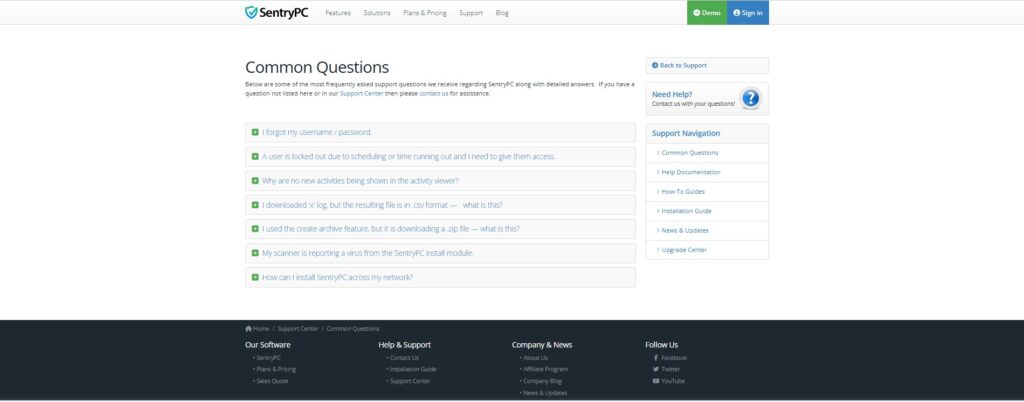
Conclusion and Recommendations
In summary, SentryPC stands out as a comprehensive, user-friendly solution for monitoring and controlling digital activities across various devices. With its robust features, such as detailed activity logging, content filtering, time management, and remote access, SentryPC is well-suited for families looking to manage children’s screen time, as well as businesses aiming to maintain productivity and policy compliance in the workplace.
Key Takeaways
SentryPC offers several valuable features, including compatibility with Windows and partial macOS support, a straightforward user interface, and flexible pricing plans that accommodate different needs and budgets. Its emphasis on privacy and data security through encryption, access controls, and data retention policies makes it a trusted choice for users who prioritize security.
Recommendations for Users
- For Families: SentryPC’s time management, content filtering, and remote monitoring features make it an excellent choice for parents who want to ensure safe and productive digital experiences for their children. We recommend starting with the Basic Plan for one device or upgrading to a multi-device plan as needed.
- For Small Businesses: The Business Plan offers businesses a scalable way to monitor employee activity and ensure compliance with workplace policies. Its advanced reporting and real-time alerts make it easy for managers to oversee operations and address potential issues promptly.
- For Large Organizations: For larger enterprises with extensive monitoring needs, the Enterprise Plan provides the best value, offering full access to SentryPC’s features, priority support, and scalability for multiple devices.
Final Thoughts
With its versatility and range of features, SentryPC effectively addresses the needs of both personal and professional users. Its flexibility in licensing, secure data handling, and intuitive design make it a highly recommended solution for anyone needing reliable monitoring software. Whether for family use or workplace management, SentryPC is a solid investment in digital safety and productivity.
Overall, SentryPC combines ease of use with powerful monitoring capabilities, making it a worthwhile tool for managing and protecting digital environments. By selecting the plan that best matches your needs, you can enjoy all the benefits of SentryPC while keeping your devices secure and productive.